The purpose of this how-to guide is to assist students with completing the GI Bill Resident Rate In-State Tuition Application for Residency purposes.
- On your home page, in the search bar at the top of the page, enter 'Create Request' and select the task 'Create Request'.
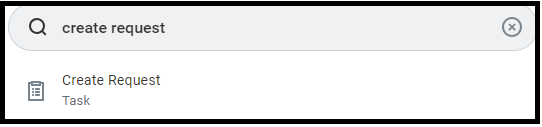
- For the 'Request Type' enter 'GI Bill”' press Enter, and click OK.
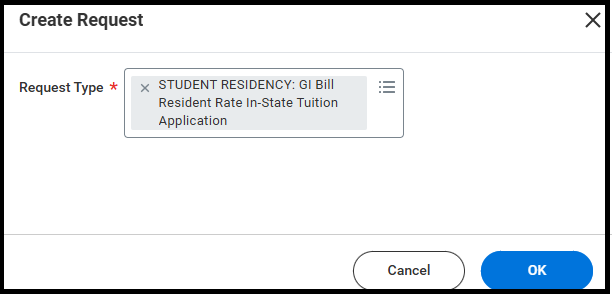
- Review all the information at the top of the request form. Pay attention to the deadlines.
- Choose the semester and year you are requesting this tuition classification for.
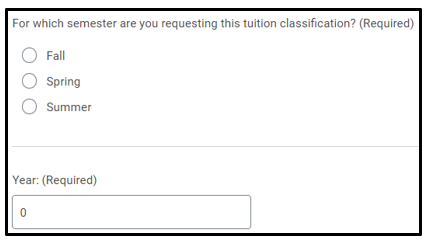
- Answer if you are a Military Veteran or a Dependent of a Military Veteran.
- If you are a dependent please list the Veterans name
- Complete the contact information as requested
- Please review and choose one option from the list regarding your Veteran Benefits.
- Attach the Veteran’s Certificate of Eligibility
- Press ‘Submit’.
- Once you have submitted your request, it will be directed to the Registration & Records office for processing.