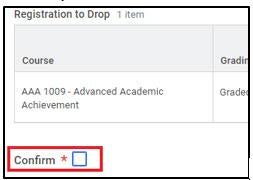Dropping a Course
The purpose of this guide is to assist students with dropping a course that is within the drop deadline.
- From your main home screen, choose “Academics”.

- In the Planning & Registration section, choose “View My Courses”.

- You will see a section called “My Enrolled Courses”. Use the scroll bar at the bottom of this section to scroll right. You will then see two options, “Drop” and “Swap”. Select the “Drop” option.
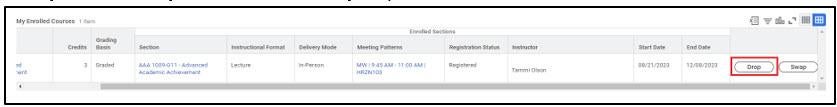
- You will then need to click the “Confirm” button to confirm that you want to drop this course.